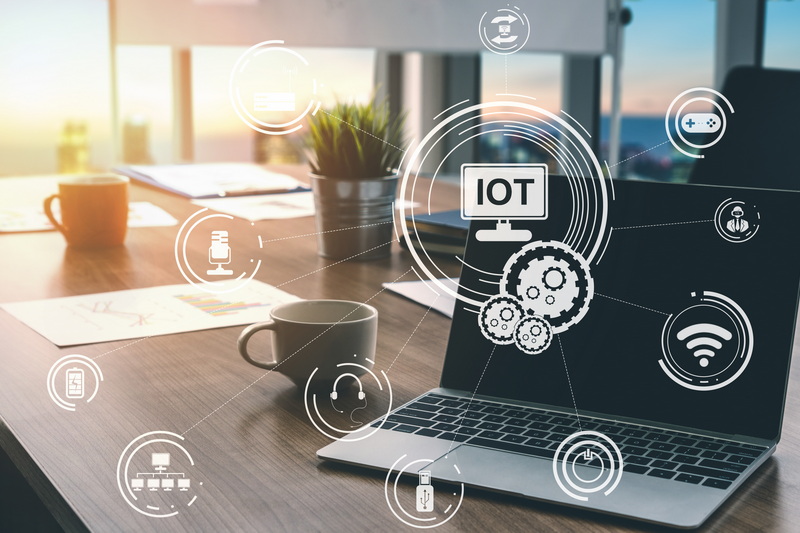Home » Online Training – Oracle Exadata Machine
Online Training – Oracle Exadata Machine
January 17, 2024
Jadwal Pelatihan Online Training – Oracle Exadata Machine
| Tanggal | Tempat | Kota | | Belum ada jadwal terbaru |
OVERVIEW
Oracle Exadata is an enterprise database platform that runs Oracle Database workloads of any scale and criticality with high performance, availability, and security. Exadata’s scale-out design employs unique optimizations that let transaction processing, analytics, machine learning, and mixed workloads run faster and more efficiently. Consolidating diverse Oracle Database workloads on Exadata platforms in enterprise data centers, Oracle Cloud Infrastructure (OCI), and multicloud environments helps organizations increase operational efficiency, reduce IT administration, and lower costs.
MATERI Training Online – Oracle Exadata Machine
1. Exadata Database Machine Overview
- Introducing Database Machine
- Introducing Exadata Storage Server
- Exadata Storage Server Architecture: Overview
- Exadata Storage Server Features: Overview
- Exadata Storage Expansion Racks
- InfiniBand Network
- Database Machine Support: Overview
2. Exadata Database Machine Architecture
- Database Machine Architecture: Overview
- Database Machine Network Architecture
- InfiniBand Network Architecture
- InfiniBand Network Topology
- Interconnecting Multiple Racks
- Database Machine Software Architecture: Overview
- Disk Storage Entities and Relationships
3. Key Capabilities of Exadata Database Machine
- Classic Database I/O and SQL Processing Model
- Exadata Smart Scan Model
- Exadata Smart Storage Capabilities
- Exadata Hybrid Columnar Compression
- Exadata Smart Flash Cache
- Exadata Storage Index
- Database File System
- I/O Resource Management
4. Exadata Database Machine Site and Implementation Planning (OECA&OEDA)
- Describe the function of Oracle Exadata Configuration Assistant and Oracle Exadata Deployment Assistant
- Design an Exadata Database Machine with Oracle ZFS Storage in a single rack using Oracle Exadata Configuration Assistant
- Configure Exadata Database virtual deployment using Oracle Exadata Deployment Assistant
- Add additional database server to a physical Exadata Database Machine using Oracle Exadata Deployment Assistant
- Describe physical site requirements and safety best practices for implementing Exadata (site planning, cooling, power)
- Install and configure Oracle Exadata using Oracle Exadata Deployment Assistant
5. Exadata Database Machine Configuration and Administration
- Create and configure Automatic Storage Management disk groups using Exadata
- Configure Exadata software and resources using CellCLI or other tools
- Use the CellCLI, ExaCLI, DCLI and ExaDCLI Exadata administration tools in various situations
- Create an ACFS Filesystem for use with external tables
- Back up the Exadata Database Machine and databases on Exadata
- Enable Flash Cache Write Back
- Start and restart an Exadata Virtual Machine
6. Exadata Database Machine Monitoring
- Describe the monitoring recommendations for Exadata Database Machine database servers
- Use Cloud Control or DBMCLI to monitor Exadata Database Machine Database Servers
- Monitor Exadata Storage Server and Network using Command line or Cloud control
- Describe the Enterprise Manager cloud Control architecture as it specifically applies to Exadata Database Machine
- Use Enterprise Manager to discover Exadata Database Machine
- Describe the Auto Service Request (ASR) function and how it relates to Exadata Database Machine
- Describe Oracle Configuration Manager (OCM) and how it relates to Exadata Database Machine
7. Backup and Recovery
- Using RMAN with Database Machine
- General Recommendations for RMAN
- Disk-Based Backup Strategy
- Disk-Based Backup Recommendations
- Disk-Based Backup on
- Tape-Based Backup Strategy
- Tape-Based Backup Architecture and Recommendations
- Backup and Recovery of Database Machine Software
8. Exadata Database Maintenance Tasks
- Power Database Machine on and off
- Safely shut down a single Exadata Storage Server
- Replace a damaged physical disk on a cell
- Replace a damaged flash card on a cell
- Add additional storage to Exadata Database Servers
- Use the Exadata Cell Software Rescue Procedure